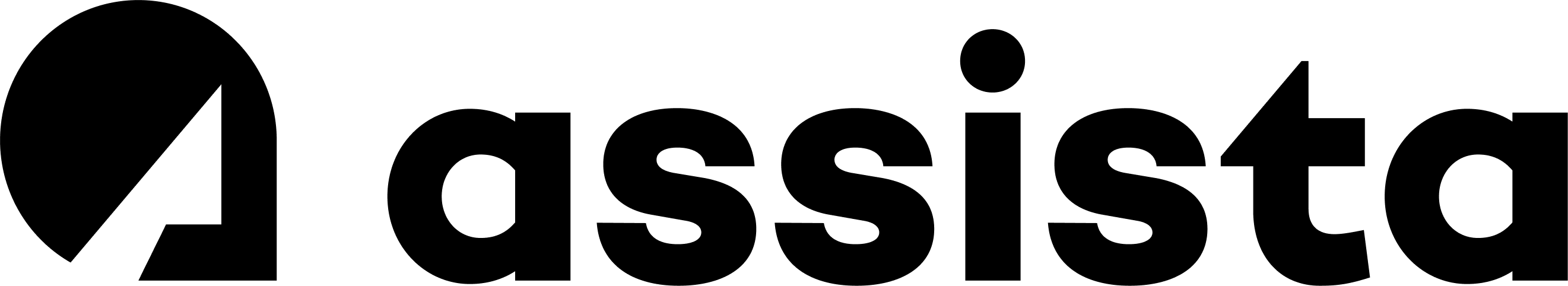From Private to Public: The smart way to share reports
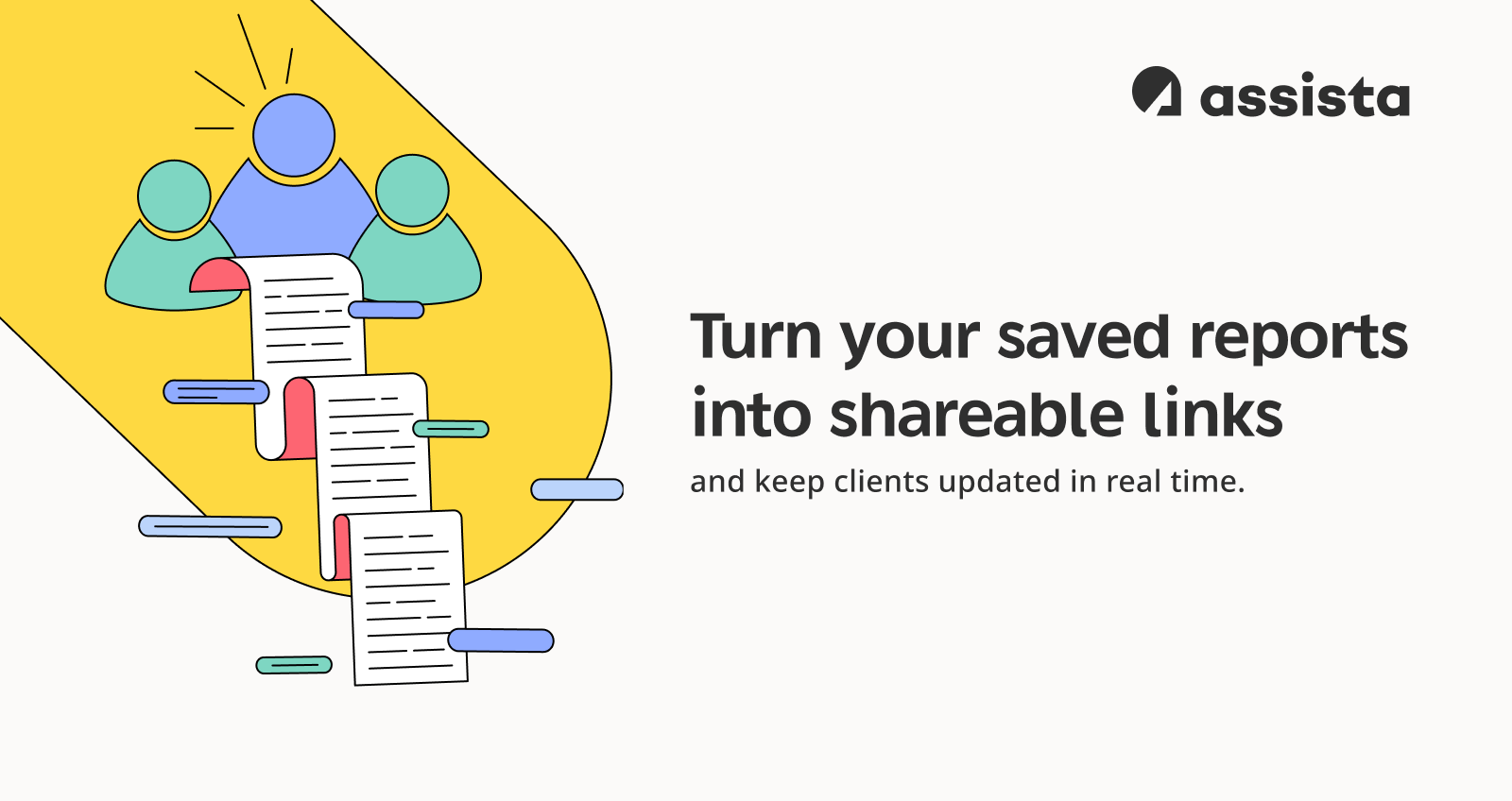
Stop Sending PDFs. Share Real-Time Reports Instead
We’ve all been there, working on a project, tracking hours, updating reports, and sending the same PDF over and over to keep clients in the loop. It works, but it’s… a bit of a chore.
That’s why we’ve made something new to make it easier: Public Reports. Now, when you save a report (with your filters - board, members, Labels), you can choose to make it public. Once you do, you can get a link that you can share with your client or team.
That’s it. One link.
They can open it anytime and see the same data you see, updated, accurate, and always available. If they want to check today, yesterday, or last month’s data, they can adjust the time period themselves. No need to ask you for another export.
How does it work ???
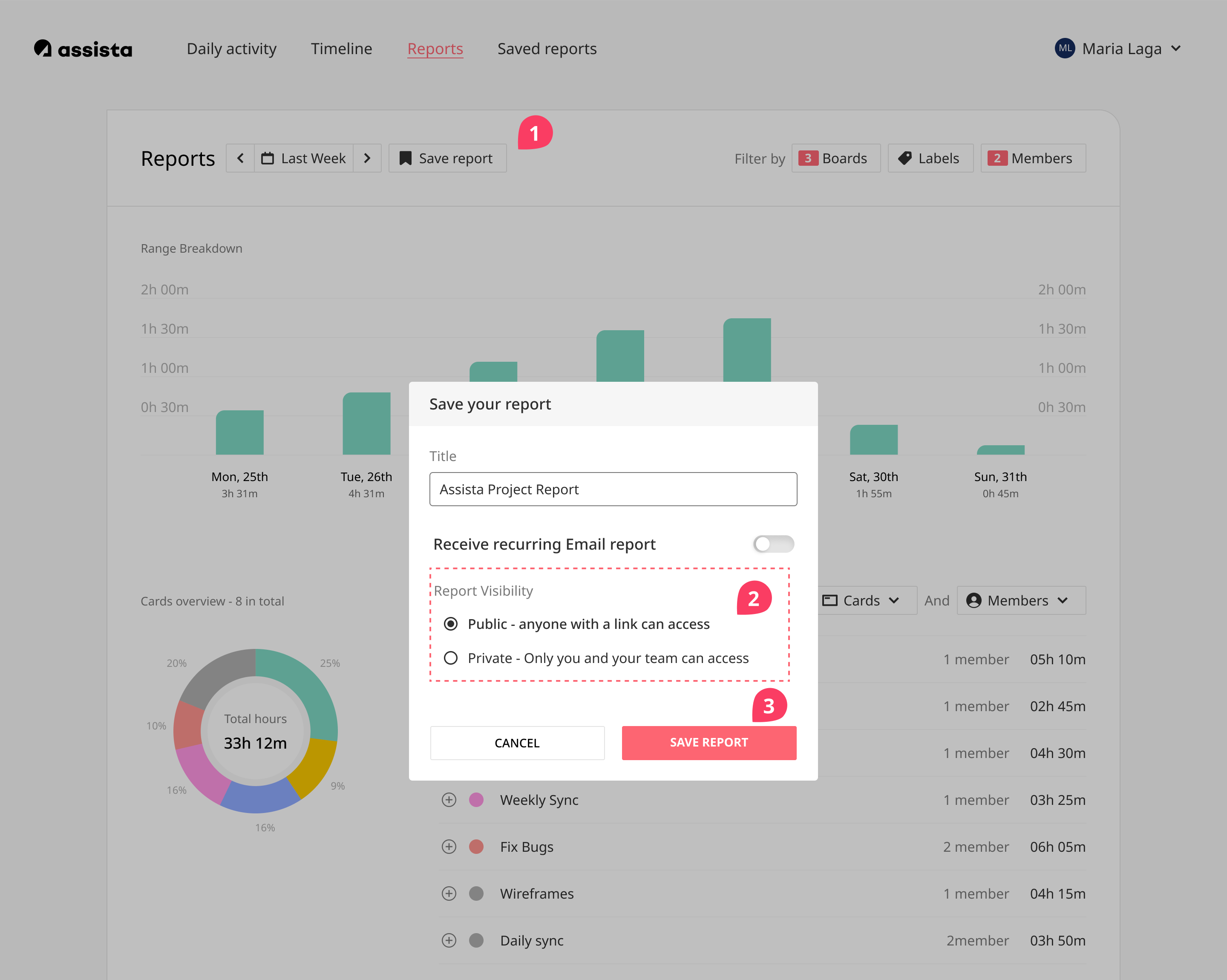
- Start by saving a report just like you normally would.
- Under Report Visibility, choose “Public - anyone with a link can access.”
- Click Save report, and you’re done! Your report is now public and will always stay up to date automatically.
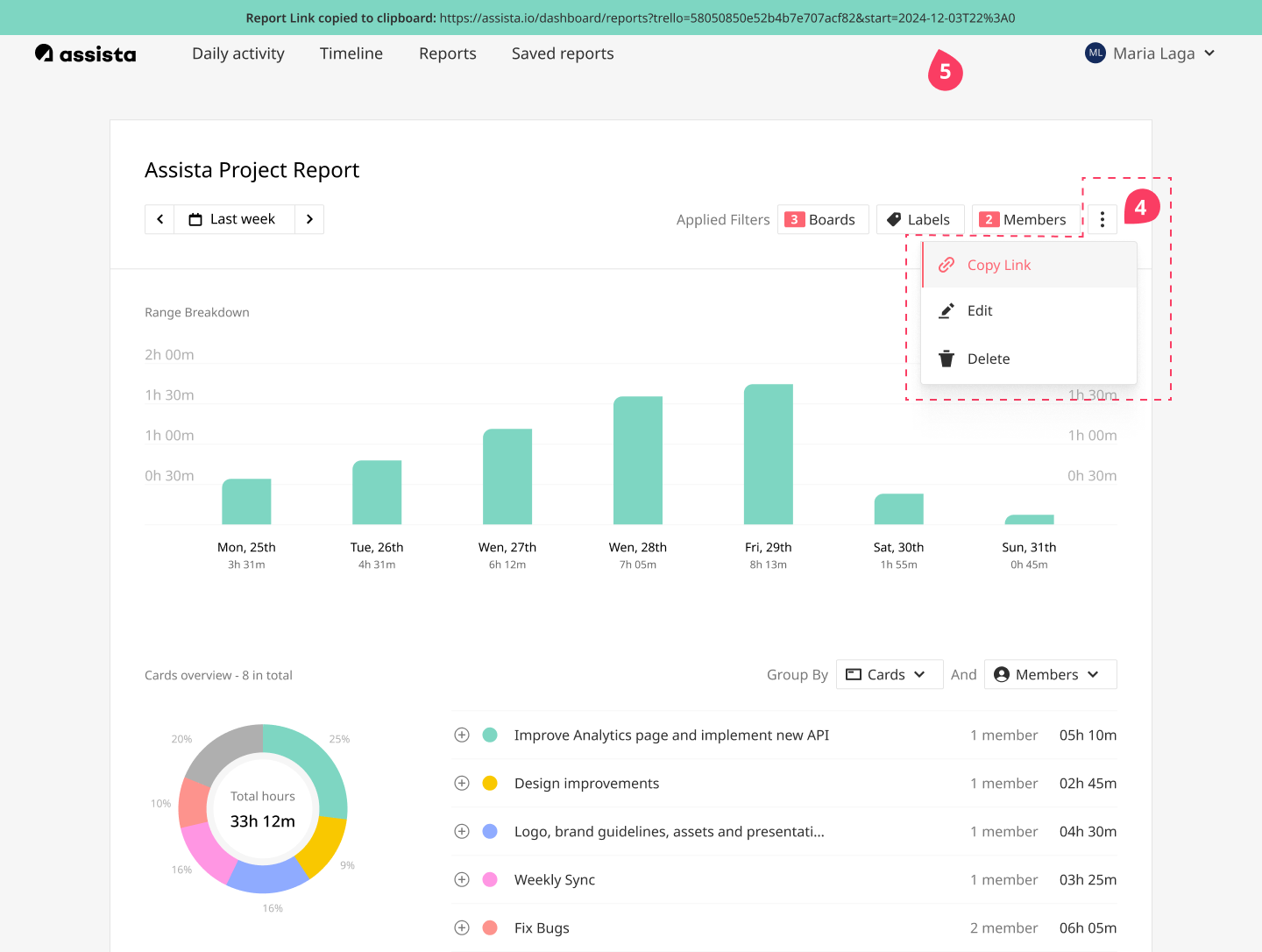
- In the detailed report view, click the three-dot ( ⋮ ) menu and select Copy link to get a shareable link instantly.
- You can also edit the report and make it private any time you want.
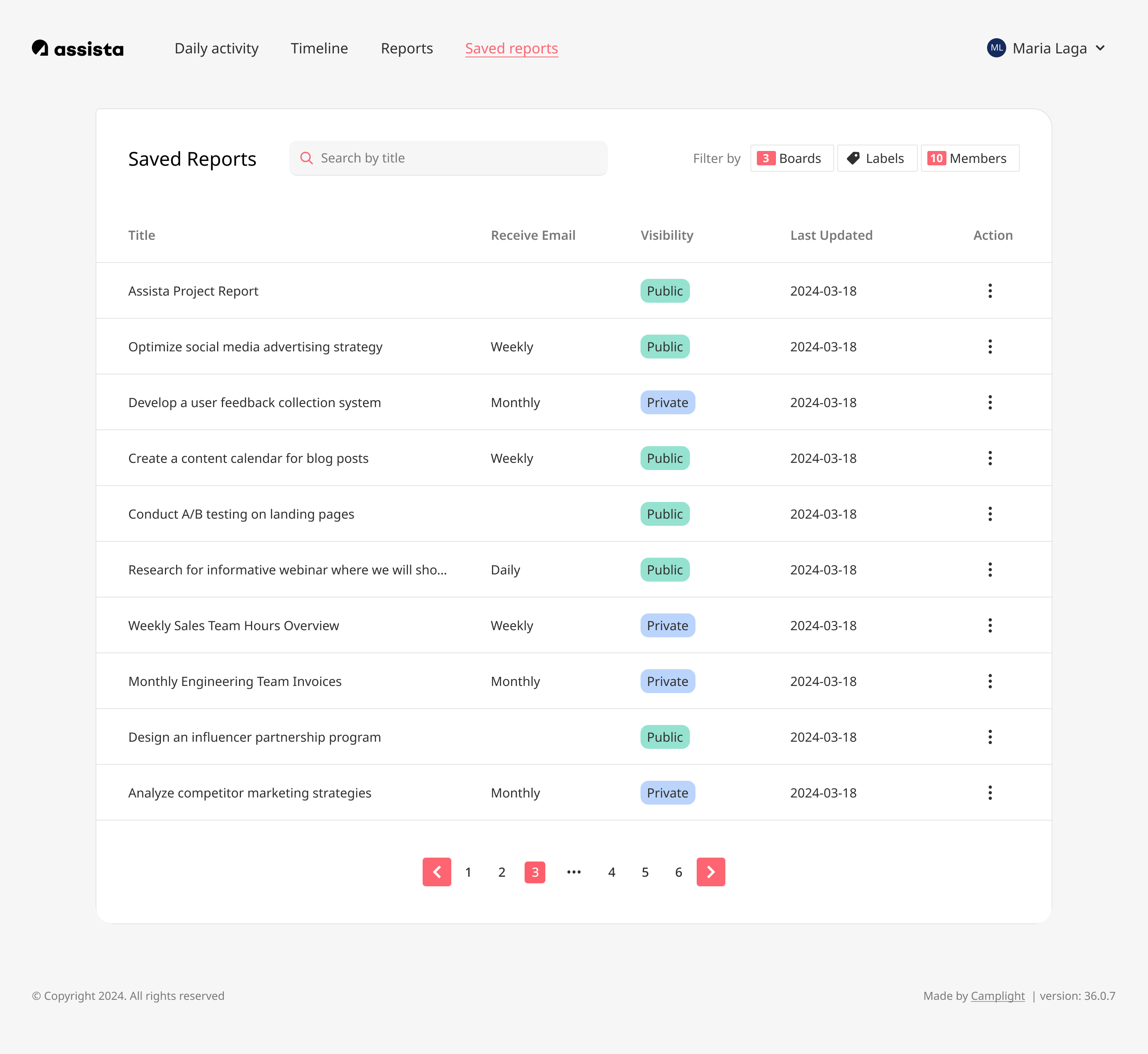
- In the Saved reports page, you’ll see a clear indicator showing which reports are private and which are public, so you always know what you’ve shared.
- You can also copy the public link directly from the three-dot ( ⋮ ) menu in the Saved reports list, no need to open the report first.
Made with You in Mind
We built this feature to make your everyday work a little simpler, with fewer clicks, fewer files, and more time to focus on what really matters.
We hope Public Reports help you share progress more easily, keep clients in the loop, and stay confident that everyone’s looking at the same up to-date information.