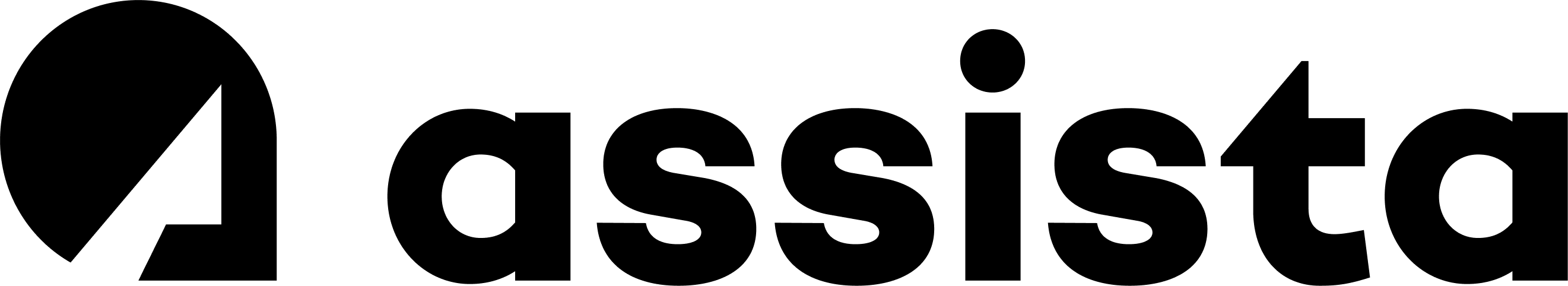Teamwork Just Got Easier: Track Time for All Card Members in Assista
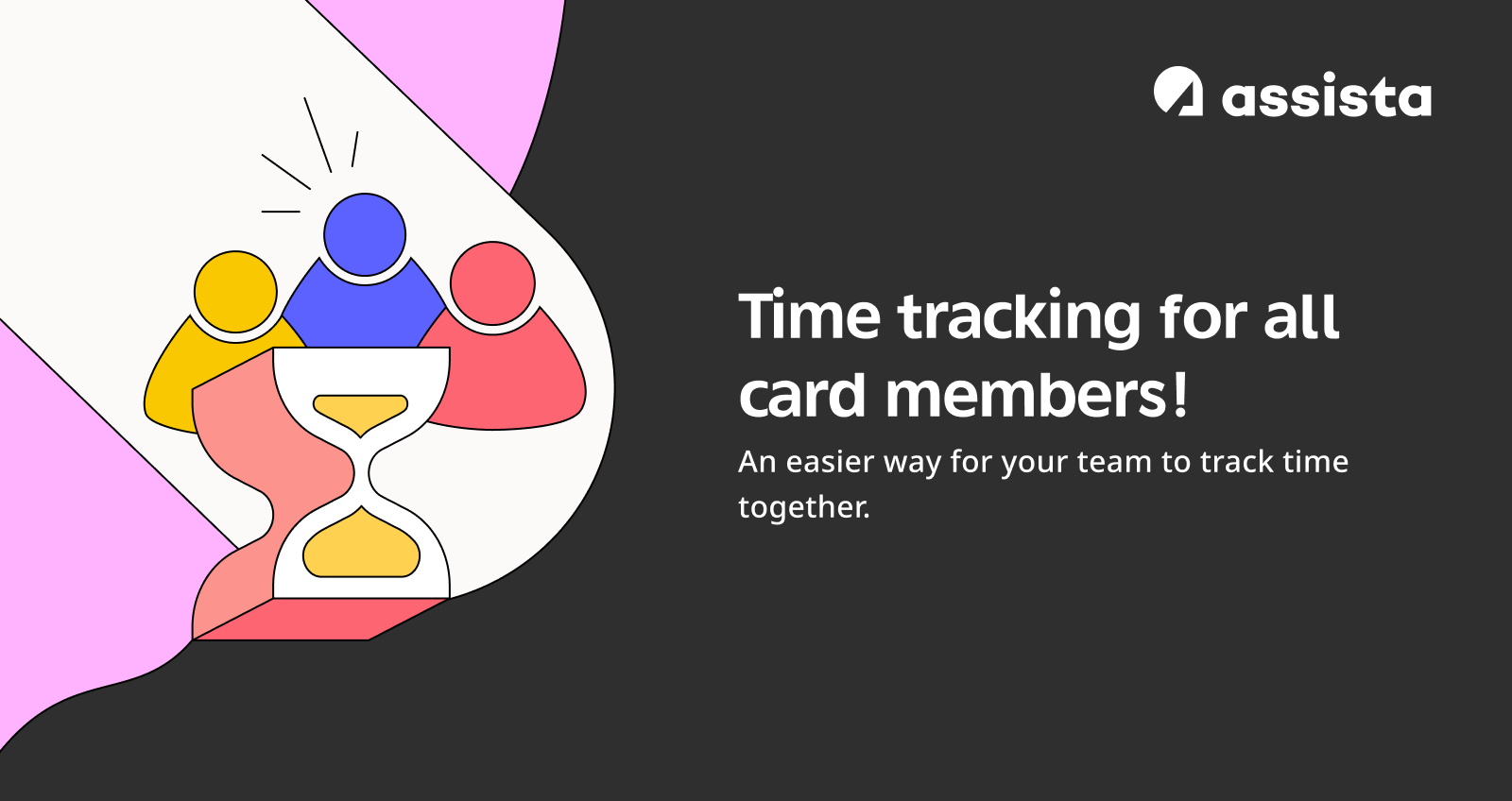
An easier way for your team to track time together
Time tracking should feel simple, not like extra work. That’s why we’ve made it easier for your entire team. You no longer need to add or remove teammates to track multiple members; now, tracking time for everyone on a card is quick and easy.
How does it work?
- Open the Trello card where you want to enable multi-member tracking.
- Add all the members you want to track to that card.
- In the Assista field, click the new icon and turn on “Time tracking for all card members.”
- Move the card to your tracking list to begin tracking.
💡 If your card is already in a tracking list, just move it to another list and then back again; that’s how Assista activates the setting.
If you ever need to stop tracking all the members on a card, just:
- Click the same icon,
- Disable the setting off, and
- Move the card out of the tracking list.
That’s it, quick, simple, and flexible!!!
Why you’ll love it
Everyone’s included, all card members are tracked automatically with no extra steps. Setup is easy, and whether you’re on a free or paid plan, it’s available to every team, making teamwork lighter and time tracking smarter.
Built for real people, not just productivity
This update is all about people, because tools should work with your team, not against it.
When small things like time tracking become easier, collaboration feels smoother, focus comes naturally, and your team can spend more time doing meaningful work.
Give it a try today and see how easy teamwork can feel with Assista.