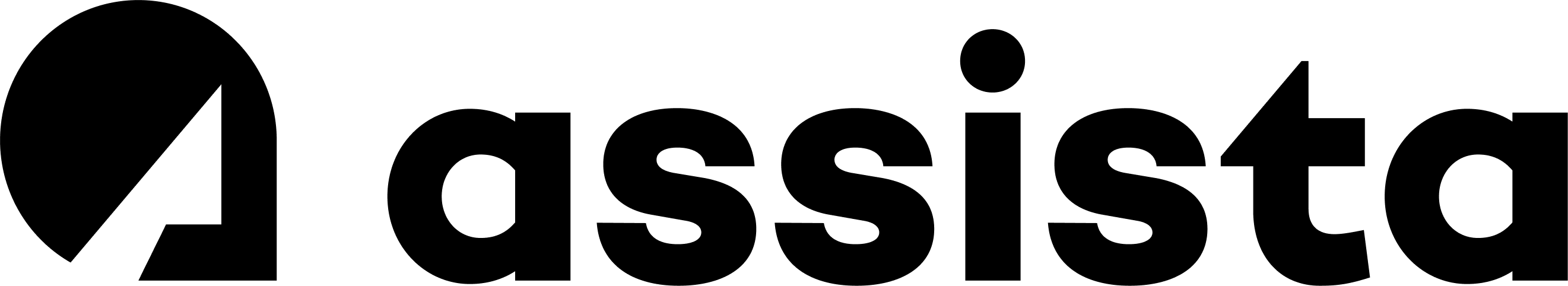Maximize Your Work Efficiency: A Deep Dive into Assista's Time Tracking Features

Project management has evolved drastically with digital tools, and central to this revolution is Trello. While Trello has undeniably simplified task management, the addition of comprehensive time-tracking power-ups like Assista has made the platform even more empowering. Let's dive into how Assista can help you maximize your work efficiency with its innovative time tracking features.
Trello Card Information
Assista revolutionizes time management by embedding its features directly into your Trello cards. Each card that has time tracked on it gets an Assista badge showing the total time spent by all team members. When you open a card, Assista provides precise information about how much time each team member worked on that specific card. You can also add or remove time directly on each card.
Daily Activity Page
Imagine being able to view what you worked on during the day at a glance. The Daily Activity Page does that for you. It shows aggregated time spent on cards and the number of cards you worked on. The filter option allows you to refine your view by board or list.
Timeline Page
The Timeline Page gives a chronological overview of your work sequence. It breaks down your work activity into 24-hour days and further into hourly sections, providing detailed insights into your work patterns.
Reports Page
When it comes to reporting, Assista's Reports Page shines by offering a comprehensive view of your work. By setting the desired Timeframe, Filters, and Groupings, you can customize the data view as per your needs, enabling you to establish a clear picture of how time is being used across tasks and projects.
Data Exports
Assista takes reporting to the next level with Data Exports. After setting up your report view, you can export the data into an Excel spreadsheet with detailed information about Total time, Time by member, Time by card, and Time by label.
Time Comments
Manage your time directly from the Trello card’s comment section with simple and intuitive time commands. These commands can add or remove time for yourself or other team members, providing greater flexibility in time management.
Timeboxing
Exclusively available on Assista's Business Plans, Timeboxing is a game-changer for maintaining discipline in time management and enhancing productivity. It allows you to set a specific amount of time for each task, encouraging focus and fostering better planning and estimation.
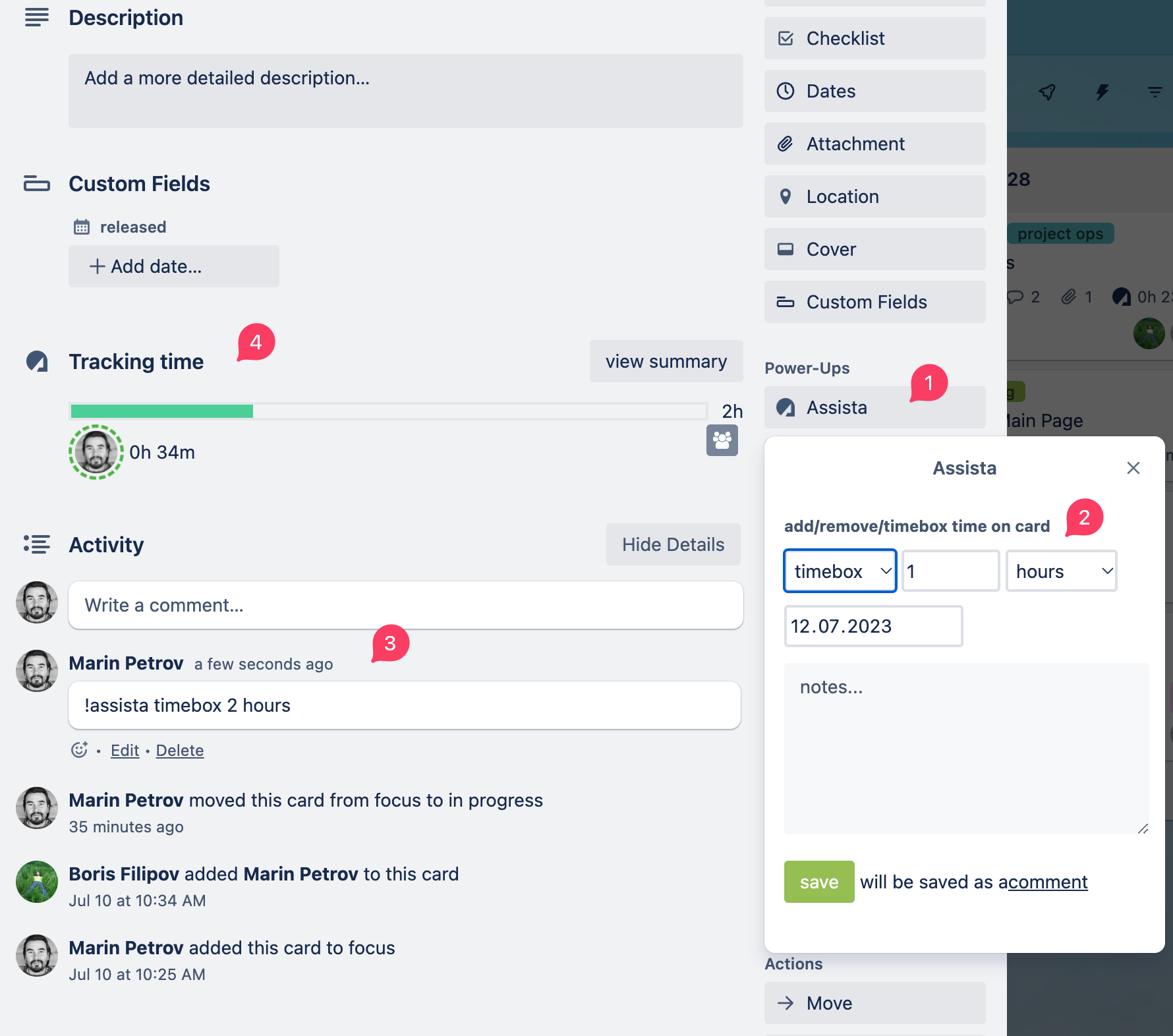
Overview Board Stats
The Overview Board Stats feature, also exclusive to Assista's Business Plans, provides a high-level visual overview of time spent across all projects or boards. It results in a card badge on the Trello card displaying the total accumulated time spent on the board.
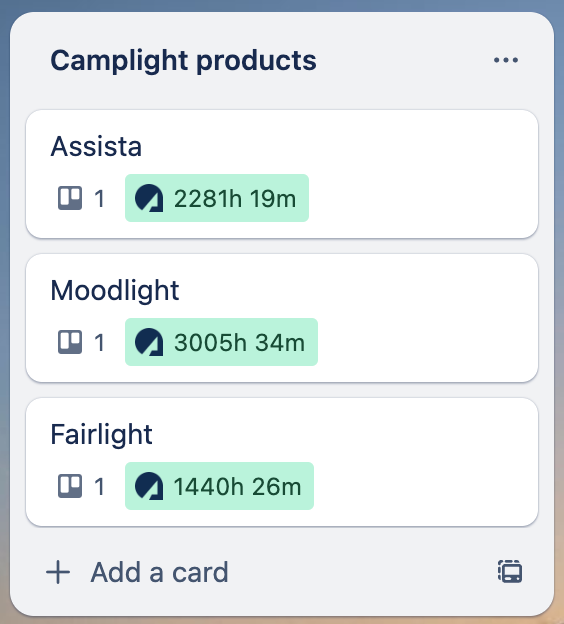
In conclusion, Assista brings a holistic approach to time management, fostering increased productivity, and efficient workflow management. By offering a set of innovative time-tracking features, right inside Trello, Assista truly empowers you to take control of your time and ultimately, your success.